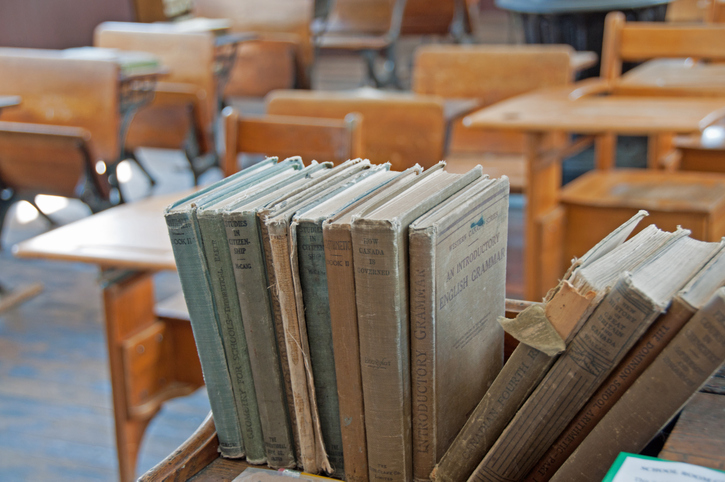Last month, three lucky members of the JAN staff had the opportunity to attend the 34th CSUN Assistive Technology Conference in beautiful Anaheim, California. We packed our bags and headed out, eager to gain valuable knowledge about the latest assistive technology, attend educational sessions, and share our expertise on workplace accommodations.
One of the sessions that we attended focused on online accessibility for individuals with anxiety disorders. We were interested in this session because we hadn’t thought about online accessibility in that way before. Online accessibility tends to make us think about compatibility with screen reading or speech recognition software. It may occasionally bring learning disabilities or even brain injuries to mind, but it is rare to think about web based accessibility and mental health.
While listening to the session, it became clear that certain aspects of websites can produce anxiety. Tactics such as countdown timers when selecting to purchase tickets to a concert or sporting event or the notifications indicating that there are only two rooms left for the selected dates on common hotel booking sites are examples of anxiety-inducing events that can make it difficult for individuals with mental health conditions to navigate the internet. Some websites seem to be created to provoke anxiety as a way to make a sale. While someone without an anxiety disorder may be able to ignore or cope with these tactics, someone with an anxiety disorder may have a hard time or even avoid certain sites on purpose.
Another session of interest involved a demonstration of the Graphiti, a device designed by Orbit Research and the American Printing House for the Blind, which can provide tactile graphics in real-time. Standard tactile graphics are created by producing a raised representation of an image, such as a map or diagram. Traditionally, these graphics have been limited to static images that must be prepared in advance. The Graphiti, however, is unique in its ability to provide tactile graphics that can adapt and change instantaneously, allowing the user to access information as it appears. This device features a grid of variable-height pins that can be raised and lowered in correspondence with an image displayed on a connected screen. In order to demonstrate the capabilities of the refreshable display device, the presenter used the Graphiti to play an accessible game of Tetris by feeling each shape as it descended the grid. The ability to access refreshable images in real-time opens up vast opportunities for users with low vision or blindness in classrooms, the workplace, and beyond.
Another session we found interesting discussed the compatibility that Microsoft has across all of its software and devices. Microsoft has made information accessible from any device that is logged in to the same account. This allows users the ability to start a project at home, transition to a mobile device when on the move, and continue progress from work just by logging in to their accounts. This type of technology allows accessibility from anywhere that internet connectivity is available.
While our main function in the exhibit hall is to represent JAN, we made the time to walk around and check out the other booths as well. Eye Catch Signs Ltd from Canada had a booth displaying tactile signage. They produce accessible interior and exterior signs as well as tactile maps and 3D exhibits. It was fun to see and touch some of the tactile examples they had displayed.
We also had some representation from WayAround come talk to us at the booth. WayAround is an app that was designed for people who are blind. It can be downloaded to a smart device and is used with smart WayTags to help identify everyday items. The app can be customized for the individual’s preferences and the tags come in stickers, magnets, buttons, and clips to help attach to various items. Tags can be reused simply by editing the information synced with the tag in the app. One example we were shown was a WayTag attached to the representative’s shirt. When she placed her smart phone over the tag it promptly read the description of the shirt that she had programmed into the app. This helped to identify which shirt she was selecting when getting ready for the day.
While exploring the exhibit hall, we encountered even more fascinating vision-related technology. One such product that caught our attention was the Retissa retinal projection glasses from QD Laser. These glasses project clear, crisp images directly onto the wearer’s retina. These projections are made possible through the use of low-intensity laser beams, and can accurately display a scene regardless of the user’s visual acuity.
Another interesting product from the exhibit hall was the BrainPort Vision Pro, a device by Wicab Inc. that provides tactile information to the wearer’s tongue to aide in navigation and object recognition. Designed with individuals who are blind in mind, the BrainPort consists of a video camera that obtains visual information, as well as a tongue sensor that provides haptic feedback through gentle electrical patterns. By utilizing this device, users are able to gain additional information about the world around them.
Some other technology that caught our attention was the Orcam My Eye 2 wearable device. The Orcam provides individuals with vision impairments the ability to communicate with the device and become aware of the scene or information in front of them. This allows users the accessibility to read text, identify products, and even recognize faces. Orcam can be operated by voice command or hand gesture, which provides the user with the option of how to interact with the device depending on the environment.
As the team explored the exhibit hall, we were drawn in by the smell of (sometimes burnt) popcorn. This smell was coming from a smart microwave that the Amazon booth was using to demonstrate one of its smart home accessibility devices. The smart microwave is just one appliance in Amazon’s line of accessible products. Using a smart enabled device, such as the Amazon Alexa, which was connected to the microwave, someone could use a voice command such as “turn on the microwave for one minute” instead of manually inputting the time. Incorporating this and other technology into a home allows individuals the ability to use their voice to access electronics in any room.
Traveling to conferences and learning about the latest advances in assistive technology is one of the many rewarding aspects of being a JAN consultant. While we don’t endorse or promote specific products, we do like to share information about new products in case they can be useful to our clients. As we left the palm trees behind and headed back home, minds bustling with the new information we’d gained, we looked forward to applying what we had learned to better serve our JAN clients.