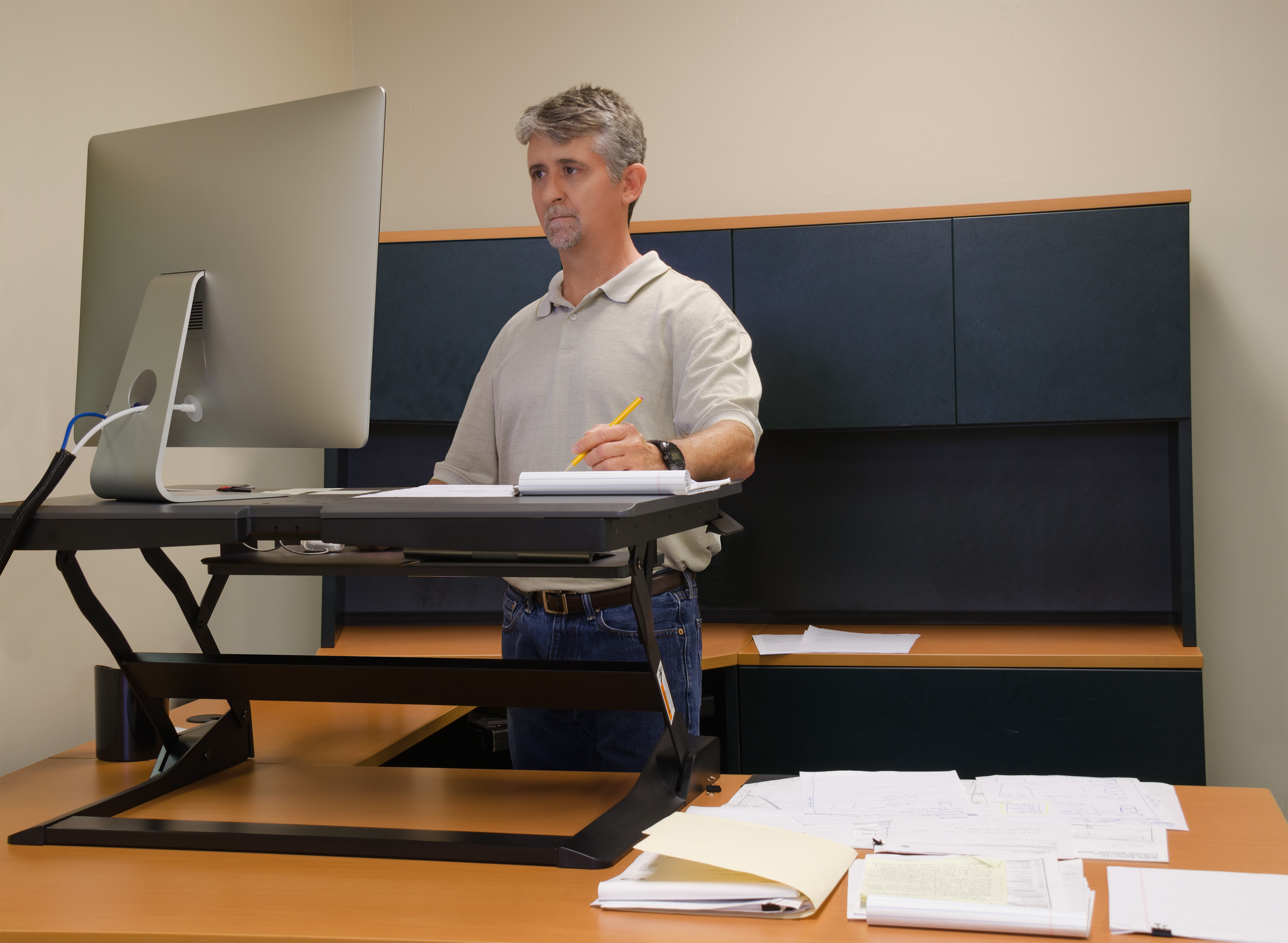When designing accessible computer workstations, considerations should be made for individuals with mobility, vision, hearing, and/or cognitive limitations. Although not all inclusive, the following provides guidance on including equipment that will improve the accessibility of workstations for individuals with disabilities.
To increase access for individuals with mobility impairments:
- Use adjustable workstations (office and industrial)
- Retrofit table areas with height adjustable table legs
- Use ergonomic chairs and chairs for individuals who are of small and large stature
- Provide anti-fatigue matting
- Use ergonomic equipment such as monitor risers, articulating keyboard and mouse trays, foot rests, forearm supports, headsets, lumbar cushions, copy holders, alternative keyboards and mice, page turners, book holders, and task lighting
To increase access for individuals with low vision:
- Allow users to increase operating system font size with large-size computer monitors
- Install screen magnification software
- Use locator dots and/or large print keyboard labels for keyboard navigation
- Make available external computer screen magnifier
- Use flicker-free monitor
- Add anti-glare guard
To increase access for individuals who are blind (and those with low vision):
- Install screen reading software
- Make available computer Braille display
To increase access for individuals who are hard of hearing:
- Make headsets and/or assistive listening devices available
- Implement amplification technology where necessary (headsets, telephone)
- Place workstation away from noise
- Use space enclosures/sound absorption panels to isolate workstation
To increase access for individuals who are deaf:
- Provide accessible audio and video, where applicable (via captioning, a script, and/or the use of an interpreter)
To increase access for individuals with cognitive limitations:
- Use space enclosures/sound absorption panels to isolate workstation
- Increase natural lighting or provide full spectrum lighting
- Make headsets available
- Use color to distinguish important information
- Provide signage with graphical elements when directions are necessary
Also keep in mind the requirements for accessible routes and spaces found in the ADA Accessibility Standards.