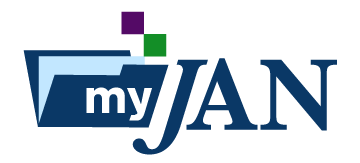
You can change your view by clicking on the “List View” or “Grid View” icon on the right-hand side of the screen.
The List View has 4 tabs – Accommodation, Legal, Other and Recommended Resources.
The Grid View has the same topics, but they are listed in one tab. Across the top of the grid box they are color coded. Accommodation Resources are in blue, Legal Resources in red, and Other Resources in green. The Recommended Resources is in a separate tab.
How do I add resources to my MyJAN Portal?
There are two ways to add JAN documents to your MyJAN:
1 – JAN staff populate the Recommended Resources. You can use the Recommended Resource section to add these to your own MyJAN Portal. Find the resource of interest, click on the plus sign to the right, and a new box will pop up. Select the category you want the resource to be listed under, enter notes if you wish, rate the resource by selecting 1 through 5 stars, select the order for the resource in either or both of the List View or Grid View.
2 – Using the JAN links across the top of your screen (above the MyPortal Grid) go to the regular JAN website and identify the document you want to include on your MyJAN portal. Open the web page or document you want to add. Click on the blue MyJAN+ button down the right-hand side of your screen. A window will pop up to allow you to select the category, add notes, rate, and order. Then click Add to MyJAN. To go back to your MyJAN Portal, click on the MyJAN tab at the top right of the screen.
How do I use my MyJAN Portal?
Using your MyJAN:
You can search, sort, and filter in either the List View or Grid View. You can open the link, view link notes, edit the entry, or delete using the icons associated with each linked document. You can cut and paste links to share with others via email or your Social Network postings.
As JAN staff updates its documents, they will be automatically updated in your MyJAN portal.
As JAN staff adds new recommended resources, they will appear at the top of your recommended resource listing.
You can give us feedback on your MyJAN experience by clicking on the User Feedback section under the MyJAN Account tab. Feel free to reach out to us at any time with questions about using your MyJAN portal. https://AskJAN.org/contact-us.cfm
• Does the MyJAN Portal collect confidential information? No.
• What if a URL changes? Your MyJAN Portal will update automatically.
• What happens when a publication changes? Your MyJAN Portal will update automatically.
• What happens when a new document is added to AskJAN.org? Your MyJAN Portal will ask if you want to add it.
• Can the MyJAN Portal be customized? Yes, you can organize your MyJAN Portal in a way that meets your needs.
• Does anyone else have access to my MyJAN Portal? No, but you can share your login information with others if you wish.
• What if I need technical assistance? Contact JAN.

