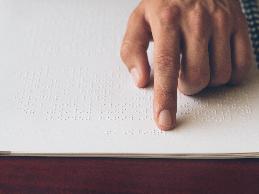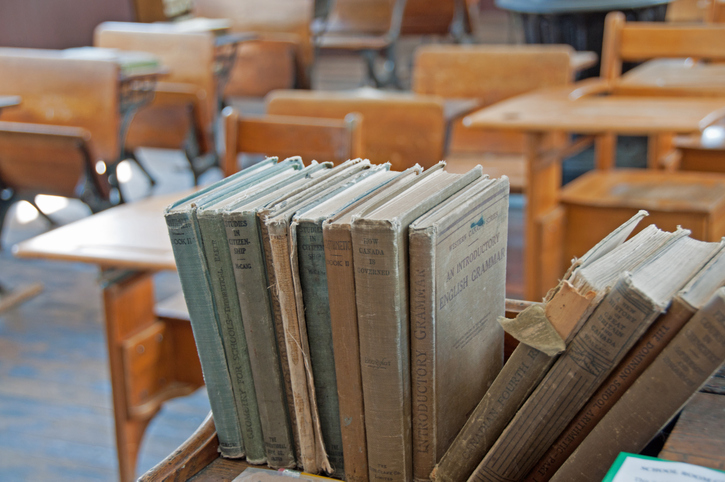February is Low Vision Awareness Month. According to the World Health Organization (WHO), an estimated 253 million people are living with vision impairments with 36 million individuals who are blind and 217 million having moderate to severe vision loss. When you hear the phrase “low vision,” what types of accommodations come to mind? As a consultant on JAN’s sensory team, I often handle questions regarding devices and technology designed for people with low vision. Some of the accommodation ideas frequently discussed include magnifiers, text to speech technology, and Braille materials. Let’s take a closer look at these popular accommodations.
Magnifying devices allow the user to view an enlarged version of an object or document. Magnifiers can be handheld or stationary. The portability of handheld magnifiers can make them a practical choice for many situations, but they are generally not ideal for prolonged use. Stand magnifiers may be more appropriate for tasks that require extended periods of usage, like reading long passages of printed text. Head-mounted magnifiers can be useful for hands-on activities such as threading a needle.
Digital magnifying devices are also popular among people with low vision. Video magnifiers, such as closed-circut televisions (CCTVs) and portable video magnifiers, feature cameras used to project an enlarged image onto a display screen. These devices also allow users to modify the appearance of the magnified image by adjusting contrast, brightness, and color settings. This can help to enhance readability.
Computer usage has become practically essential in today’s work world, and screen magnification software can help to ensure that the information on-screen is accessible to people with vision impairments. Most of these programs allow the user to choose the level of magnification, as well as the portion of the screen that will be enlarged. Some users may prefer full-screen magnification, while others may work best with only a small window of magnification.
Screen magnification software is helpful for many, but will not benefit individuals with little to no usable vision. Screen reading software helps to fill this gap. This software provides access to on-screen information by converting text into synthesized speech. While the use of voice output is common, it’s also possible to access this information by connecting a refreshable Braille display to the computer. Unlike the text-to-speech option, the use of a Braille display allows users an opportunity to read the materials.
Text-to-speech technology can make printed materials accessible as well. Devices with optical character recognition (OCR) features allow the user to scan printed text, then hear the information relayed in a synthetic voice or save it to a computer. Traditionally, OCR systems were only able to read printed text; anything handwritten could not be converted to synthesized speech. This standard has been changed by Microsoft’s Seeing AI app, which now includes a handwriting recognition feature.
According to a report by the National Federation for the Blind (NFB), Braille literacy has been on the decline in the United States. Despite this trend, Braille can still play an important role in the workplace. Providing materials in Braille can be greatly beneficial to employees who are proficient with this reading system. It can also be used in conjunction with other tools, such as text-to-speech software, as appropriate. Employers can work with companies providing transcription services to obtain Braille versions of necessary documents. It may also be possible to create alternative versions in-house with the use of Braille translation software and a Braille printer or embosser. In addition, Braille notetakers can be used for word processing, document storage, and web browsing. Many newer Braille displays have note-taking capabilities, but it is possible to purchase a notetaker as a standalone device if desired.
Adding Braille signage throughout the workplace may also be a beneficial accommodation. A Braille labeler can be used to help the employee organize and identify frequently used items in the workspace. It’s possible to purchase office products, like telephones, that feature Braille characters.
Of course, this is only a small sample of the accommodation ideas that may be useful for employees with low vision. The specific accommodation needs of an employee with a vision impairment should be assessed individually, and the employer should strive to find a solution that is most effective for that person. If you have questions about a particular workplace situation, feel free to contact JAN for an individualized consultation!