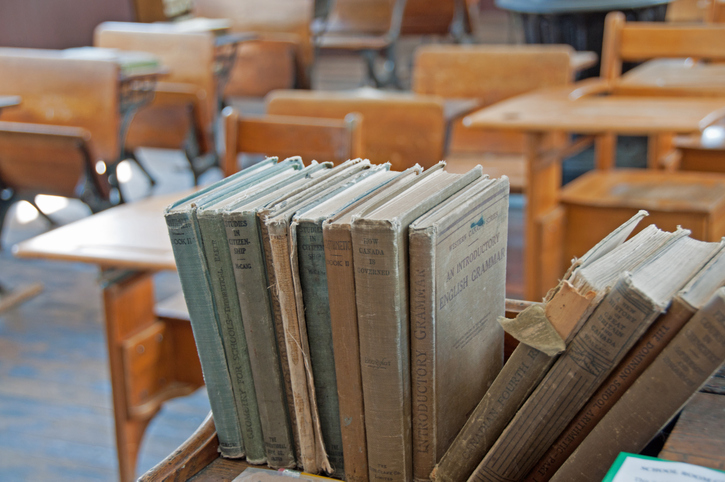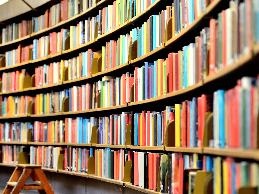The JAN Team focuses on technology – new and old – and its possible applications in accommodating people with disabilities in the workplace.
Lyssa Rowan, New Media Assistant
One of the most talked-about trends with today’s technology is wearables – technological devices that you wear as part of your clothing or accessories. One example of these is Google Glass. JAN has had a chance to take a look at Glass to see how it could be used as a type of assistive technology (AT). While it’s a newer product and is in active development, we’ve seen apps that include voice recognition for real-time captioning of conversations, heads-up GPS navigation, timers, presentation assistance, and many more – there’s a lot of potential here. Look for more tidbits coming soon!
Melanie Whetzel, Senior Consultant, Cognitive/Neurological Team
Trying to keep up with all of the new apps is virtually impossible. There are apps for just about anything these days, and knowing which ones are worthwhile can be quite difficult. Listed below are a few apps that individuals with mental health conditions may find beneficial:
Bipolar Disorder Connect helps individuals with bipolar disorder to stay connected with a large growing community of people living with the same diagnosis. It’s the place to discuss treatments, start conversations, and learn from others.
CBT Calm helps assess stress levels, provides relaxation skills, and contains links to online resources for stress and anxiety.
DBT Diary Card and Skills Coach is a resource of self-help skills, reminders of therapy principles, and coaching tools for coping.
Operation Reach Out is a free intervention tool that helps people who are having suicidal thoughts to reassess their thinking and get help. Also helps those who are concerned about the safety of others.
WhatsMyM3 provides a reliable gauge to determine if users exhibit symptoms of various mental health conditions, then monitors moods and tracks mental health over time.
Linda Batiste, Principal Consultant
I recently read about a new technology for runners that also can help people with vision impairments navigate their environment. The product is from a company called Lechal and is basically a Bluetooth-enabled shoe or insole with haptic feedback vibrations that tell you which direction to go. For those of you who aren’t tech-savvy, haptic feedback just means that the device provides some kind of physical sensation to tell you something, like vibrating a certain way to tell you to turn right. According to an article in Boston Magazine, “the shoes and insoles—customers can choose between the two—rely on Bluetooth technology to connect to a person’s smartphone, and can map out the route to their destination, guiding them with the buzzing feelings on their feet along the way.”
The best thing about this product and the people who designed it is that they plan to help people with vision impairments get the shoes. One of the inventors told Boston Magazine that “for every pair of shoes that someone that isn’t visually impaired buys, another pair would be subsidized for a person that’s blind. Because that is the people who we started this for.”
This product might also help people with cognitive impairments who have difficulty getting around independently. Pretty cool!
Beth Loy, Principal Consultant
Lily Born, an 11-year old granddaughter, designed something called the Kangaroo Cup for her grandfather who has Parkinson’s Disease. Lily wanted to help her grandfather, who had trouble drinking from other cups, keep from spilling his drinks. The three-legs of the cup help stabilize it to make it harder to knock over. Individuals with Parkinson’s disease can have fine motor limitations such as tremors and a loss of strength in their hands. Check out the JAN Website for more accommodation ideas for individuals with Parkinson’s disease.
Lisa Dorinzi, Consultant, Motor/Mobility Team
I learned about Telorion Vox at the 2014 Annual International Technology and Persons with Disabilities Conference (CSUN). Telorion Vox makes select smart phones accessible to low vision and blind users. The device comes with software that features voice recognition, screen reading and optical character recognition (OCR) capabilities, and talking GPS. There are built- in features such as a color detector and light sensors as well.
The software is integrated with the phone’s platform, but it also comes with accessible applications such as alarms, an agenda, weather information, and voice memos.
Along with the software, it comes with a removable keypad overlay that gives the user points of reference on the screen. The overlay also serves as a key guard, which could be beneficial for users with tremors.
Elisabeth Simpson, Senior Consultant, Sensory Team
AT in higher education is often a vital part of a student with a disability’s success in the classroom. Technology advancements have brought about AT equipment that is portable, user-friendly, and multifunctional. For students with a vision impairment, deciphering text on handouts or other print material distributed during class can be difficult. Professors and instructors may modify lecture slides as the class progresses, write notes on a whiteboard or Smart board, or reference a video as part of the instruction. Without AT, students with a vision impairment could be missing information necessary for class participation activities and exams.
Optical Character Recognition (OCR) technology and video magnification are two types of AT that a student with a vision impairment may benefit from using in the classroom. OCR allows people with a vision impairment to scan printed text and receive a synthetic speech output or save it to a computer.
Optical Character Recognition (OCR) has three factors: scanning, recognition, and reading text. First a camera scans the printed document. Next, OCR software converts the image into recognizable characters/words. Then the user can store the information in electronic form to a computer or the OCR system itself. Video magnifiers vary in size, as well as magnification level, and use a camera to project a magnified image onto a computer monitor, television monitor, or other type of video monitor.
Some AT devices, such as the MagniLink S and the SmartView Graduate combine OCR and video magnification. With this, one AT can be used in a class for both reading printed material and for distance viewing. In addition to the camera scanning printed text, the student can tilt the camera head to the appropriate position for viewing a whiteboard or smart board. The images on the board are then displayed on the student’s laptop where color, contrast, and magnification settings can be adjusted.
It is important to note that each individual’s needs are different and what works for one student with a vision impairment may not work for another. Accommodations should be determined on a case-by-case basis. For more information about accommodations related to a vision impairment, check out JAN’s Website.
Sheryl Grossman, Consultant, Motor/Mobility Team
I have two technologies I’d like to highlight for Blog readers.
The first is an oldy but goody — the Logitech T-CD2-6F TrackMan Stationary Mouse. For those with very little arm/hand movement, this stationary trackball can be fixed to a specific location and allow for angled use of the selection part without changing the hand/finger position again.
A technology less often discussed — for those who have a private office and need a quick getaway to a private restroom, having a built-in, concealable commode that fits in with the office décor can make a huge difference for some individuals with disabilities. Check out the following Websites for more information: http://www.whitehallmfg.com/patient-care-units and http://www.metcraftindustries.com/Catalog/Hospitals/Swing-a-Way.pdf.
Kim Cordingly, Lead Consultant, Self-Employment Team
In working with individuals with disabilities interested in self-employment and small business development, where and how to market a new product frequently comes up in our conversations. This led me to locating a product Website called The Grommet. The site helps launch new and innovative products – some with very practical applications and others just for fun.
Recently, one product in particular caught my eye – the AirPhysics Hands-Free Hair Dryer. This hair dryer is not shaped in the traditional “gun” design, but has a more “ergo friendly” shape — sits straight up and down and can rest on a counter.
Jeffrey the inventor who is a hairstylist himself writes, “This hands-free hair dryer was created in order to prevent the painful wrist, shoulder, and neck injuries that have been attributed to traditional gun-type hair dryers. We originally created this hands-free method of drying for use in our own salon, and we’re thrilled to be able to offer it to all of you for use in your own home.”
I was talking to the hairstylist I use about fatigue and repetitive strain issues, and he said most professional stylists reach a point in their career when they’ll no longer be able to do their jobs due to the repeated motions of cutting, pulling, styling, grasping, and so on. He said for those stylists who are self-employed, your income is based on how many clients you are able to serve each day, so the impetus is to see as many clients as possible – hence, more repetition and risk of injury.
The potential applications for this dryer are numerous not only for those contemplating a career as a hair stylist who may need this type of accommodation, but also for those veterans in the field who may be able to extend their careers by reducing strain. This dryer can also serve as an accommodation for home use.
You can read more about The Grommet and view their interesting product selection on their Website.